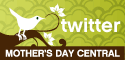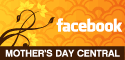Mom's Ultimate Guide to Internet Monitoring
The internet can be a fun place for kids to play if they are supervised properly. Internet monitoring helps to keep the web fun without the dangers kid's may sometimes face. Stick to our tips, and you and your children will have a great time playing on the web together.

It is the Information Age, and kids have really taken that to heart. Surveys have found that a significantly greater percentage of nine to 17-year-olds (61 percent) are using the Internet as compared to their parents at just 52 percent.
It's easy to see why the Internet has such a draw, and honestly where would we be today if it weren't for the Internet? However, there is still a big chance your kids may encounter pornography, violence, hate, or the most feared of all online predators.
Fortunately, there are plenty of ways to help ensure the safety of your children online:
|
Google Ad |
Should Parents Monitor Internet Usage?
It has long be debated whether parents should effectively strip their kids of any semblance of privacy and go beyond just talking to them about it. However, it's hard to argue with the long recognized authorities on the matter.Parents are the key to safe Internet travel
U.S. Attorney Matthew Roth:
Only 25 percent of children who have received sexual solicitation tell their parents, and only 10 percent of those parents tell law enforcement authorities.
Parents must help prevent the crime from happening.
Parents reluctant to set rules should take a "my way or the highway" approach since they pay for the access to begin with.
Parents should first view a website before a child does to check its content.
Parents should restrict - or, at the very least, monitor - who children are chatting with online.
Just as important in prevention is communication, because too often children who may have received a sexual solicitation online are reluctant to speak to their parents about it. To help avoid such a situation, Roth said, remaining open and cool when talking with children is essential.
Parents should monitor social networking

Rob Nickel, author of Staying Safe in a Wired World:
Keeping the lines of communication open with children who are using social networking sites is the best way to keep them safe from possible contact with sexual predators.
Many children use social networking sites such as Facebook and MySpace and while the sites facilitiate communication between friends, children can also be contacted by strangers when they are using the sites and often don't report the incidents to their parents.
Sometimes kids are afraid to tell their parents, thinking, 'Maybe they'll take the computer away from me or worry about me online and I don't want that to happen'.
Encourage them to speak up by saying "If something makes you feel uncomfortable online, you've got to feel open to come to me tell me about it and we'll look into it. If it's that dangerous, we have to get the police involved."
The study published in the Archives of Pediatrics and Adolescent Medicine said the best approach is to teach children about what behaviors to avoid and how to detect warning signs.
Discuss and Educate

- Share their internet experiences: Encourage your kids to share their Internet experiences with you. Enjoy the Internet along with your children. Teach your kids to trust their instincts. If they feel nervous about anything online, they should tell you about it.
- Tell them not to disclose personal identity and reason for the same: If your kids visit chat rooms, use instant messaging (IM) programs, online video games, or other activities on the Internet that require a login name to identify themselves, help them choose that name and make sure it doesn't reveal any personal information about them. Insist that your kids never give out your address, phone number, or other personal information, including where they go to school or where they like to play.
- Practice good online etiquette: Encourage your children to be kind and respectful in what they write online and not to encourage hateful, mean, or harassing messages to others. Remind them that nothing online is totally private.
- Educate them about online hate: Young people will better be able to recognize and avoid hateful content if they are taught the strategies hate promoters use and the history of racism. Help them to identify hateful content and symbols on Web sites, for example, swastikas, derogatory references to race or sexual orientation, and cartoon depictions of various ethnic and racial groups.
- Inform them copyright and insist them kids respect the property of others online: Explain that making illegal copies of other people's work, music, video games, and other programs is just like stealing it from a store.
- Tell your kids that they should never meet online friends in person. Explain that online friends may not be who they say they are.
- It is a real world and not hypothetical: teach your kids that the difference between right and wrong is the same on the Internet as it is in real life.
Monitoring & Filtering Software
You can also control your children's online activity with advanced Internet software. Parental controls can help you filter out harmful content, monitor the sites your child visits, and find out what they do there.
- Parental Control Bar 4.0.3.344, CNET Editors Rating: 4 stars, Free
The toolbar interface allows parents one-click switching from Parent to Child mode by clicking a button, which changes from red to green. To switch back - or to use any of its non-blocking functions or view a blocked site - a password is required. - K9 Web Protection 3.2.36, CNET Editors Rating: 4 stars, Free
With more than 50 categories for organizing Web sites, and the keyword-free proprietary K9 rating system, the Web monitoring and blocking aspects of the software functions well. K9 also has categories for blocking sites that have been detected as potential malware threats. Equally impressive, and a little bit scary, was the log that detailed not just blocked Web sites but also every Web site visited. - Family Cyber Alert 4.11, CNET Editors Rating: 5 stars, Free to try; $39.95 to buy
Including the keystroke log, the program offers a full array of monitoring functions. All applications are under Family Cyber Alert's watchful eye, including separate logs for sent e-mails, chat participation, and Web sites visited. It also takes screen captures regularly, forwards you copies of any e-mails sent, and incorporates blocking software to block programs as well as specific Web sites. There's even a customizable automatic keyword "danger" alert and a networking feature to monitor remote machines. - System Surveillance Pro 5.5, CNET Editors Rating: 4 stars, Free to try; $49.95 to buy
SSPro also includes website blocking, monitor scheduling, reports, usage limits, or multi-machine networked configurations.SSPro supports most programs including AIM, AOL, Yahoo, MSN, ICQ, GoogleTalk, IE, Netscape and Firefox. Version 5.5 adds image storage, log file password protection, log file scheduling options, image expiration and pause feature when PC is idle. - Optenet Web Filter PC 9.6, Editor's Rating:5 stars, Free to try; $39.95 to buy
Optenet Web Filter PC (Vista compatible), places an icon in the system tray to open your Internet browser and loads a neatly designed password-protected interface. You can create multiple profiles and select from the filter categories the types of Web sites to block, including but not limited to Gambling, Drugs, Games, Hackers, Porn. The application successfully blocked sites containing information within our filtered selections during testing. You can also restrict the use of P2P applications for file sharing, instant messengers, and e-mail and view a navigation log report.
Web Use at School
Don't forget your kids have access to the 'net in just about every classroom and school library too. Be sure to stay informed on your child's school policies on web use. The simplest way
to know what is going on is to really read the permission slips your children
bring home. You'll want to look specifically at what areas of the Internet students
can use (e.g. www, e-mail, instant messaging, chat, file-sharing programs), since
that will eliminate a lot of possibilities right off the bat.
The simplest way
to know what is going on is to really read the permission slips your children
bring home. You'll want to look specifically at what areas of the Internet students
can use (e.g. www, e-mail, instant messaging, chat, file-sharing programs), since
that will eliminate a lot of possibilities right off the bat.
Main Things You Should Know
- Do the computers have filters?
- Do children have an e-mail account with the school, either through the school itself or using a web-based, e-mail account?
- Does the school allow access to chatrooms? If so, for what purpose? Who are the participants in these chatrooms? Other students? From where?
- Permission slips will likely address school web sites and how children's personal identification is protected there. Pay close attention to how the school maintains or makes public any information regarding your child.
- Does the school maintain a web site the public can access on the world wide web, or do they have a closed Intranet site?
- What type of personal information is posted about children, if any, on this site?
- Are there any pictures or personal information posted about children? If so, how are they identified?
- Some school districts, Baltimore County being one, ask parents' permission to put a photograph or video of students on the web. Students only appear in groups and only the group is named. For example "Ms. Smith's English class." This may prevent predators from using the school web page to identify a child.
- A good acceptable use policy will allow children to send e-mail only from their school account and with the passwords provided by the school. Children will be forbidden to install software on school computers, and they will be instructed to keep private any personal information such as name, address, and password.
- Who monitors where the children go online at school? How is "monitoring" defined? Does this mean a teacher is physically in the room and keeps an eye on children while they go online, or are teachers able to check web caches and view children's online school accounts?
- Do children have the ability to download programs or files to the school's computer system?
- Do children have any expectation of privacy when using the computers at school? Is this explicitly stated anywhere similar to ones regarding lockers being the property of the school and as such can be searched at anytime by school personnel?